 |
| How to unsubscribe zong Monthly Facebook Package |
Today in this article we discuss How to Unsubscribe Zong Monthly Facebook Package. The Zong Monthly Facebook package is the most popular and most demanding package. If your want to Unsubscribe Zong Facebook package it is a very simple and easy process that you can easily unsubscribe your zong Facebook package.
How to unsubscribe ZONG Monthly Facebook package
Unsubscribe to the zong monthly Facebook package they are 3 easy methods you can easily unsubscribe from this package.
- By the Code
- By the SMS
- By the MY Zong APP
ZONG Facebook monthly package unsubscribe code
If you want to unsubscribe from your zong package by the code it is a simple and easy process that you need to follow the instruction that I mention below.
open your mobile phone dialer app
- Dail this code *6464#
 |
| step 1 |
- After that go to the option 4 Social Package
 |
| Step 2 |
- And then select option 3 Monthly Package
 |
| Step 3 |
- And then choose option 3 Monthly Facebook Package.
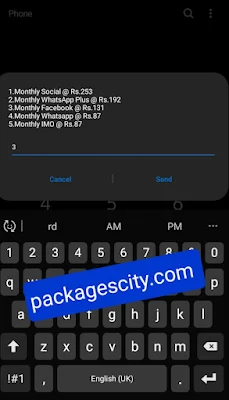 |
| Step 4 |
- And then Go to option 3 and unsubscribe from your package.
 |
| Step 5 |
Unsubscribe Package By the SMS
This is the 2nd method you can unsubscribe from your Facebook package by SMS, Follow this step to unsubscribe from your package
Open your mobile message app and write this message "UNSUB mfb" and send to it 6464.
 |
| Unsubscribe from Facebook Package By the SMS |
After a few seconds, you can receive the SMS of successfully Unsubscribe your Facebook package.
Unsubscribe Package By the MY Zong APP
There is another simple and easy way to unsubscribe your package. To unsubscribe, you need to follow these details.
Open my ZOng application.
And then go to the activated Packages.
And then unsubscribe from your Zong FB Package.
Term & Condition
- Terms and Condition are apply
- This offer is only available for the prepaid users only.
- This package is only for Facebook users only.
- Company service charges are applied.
Conclusion
I hope your problem regarding How to unsubscribe Zong Monthly Facebook package has been solved successfully. I include all the latest information that is helpful to you in this article.
If I missed any detail in this article then you can give feedback in the comment section. I hope this article is helpful to you please share this article with your friends and other family members.
Thanks for reading...
FAQs
How can I unsubscribe Zong monthly package?
To unsubscribe from the zong Facebook package then you need to dial this code *6464# on your mobile phone and follow the detail that I give you above.
How can I check my remaining Zong package MBs?
For checking the remaining zong package MBs, dial this code *102# and use My Zong Application to check your Remaining Internet MBs.
How do I subscribe to Zong daily on Facebook?
If you want to subscribe to your zong Facebook package then you Dial this code *250# On your mobile phone.
What is the Facebook package for Zong?
In zong Monthly Facebook Package you can Get 6 GB of Facebook Data For your Monthly usage.


0 Comments